본문
180910(월) - Google Maps (Controls and Gestures)
Google Maps
Controls and Gestures
- UI components appear on the map and gestures are allowed
Lite mode for minimal user interaction
- light-weight map을 원하고, user interaction이 적다면, lite-mode map을 고려해보자.
- bitmap image 제공
- pan or zoom, gesture는 동작하지 않는다.
UI controls
- each UI control has pre-determined position to the edge of the map
- padding 추가로 top, bottom, left, right edge 로 위치 선정 가능
Zoom controls
- bottom right
- disabled by default
- UiSettings.setZoomControlsEnabled(true).

Compass
- top left
- camera oriented가 non-zero bearing or non-zero tilt일 때만 나타난다.
- click하면 bearing and tilt 가 zero로 변경 -> compass는 사라짐
- UiSettings.setCompassEnabled(boolean).
- compass 항상 노출은 안됌
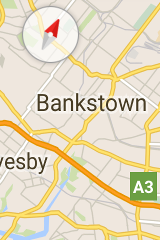
My Location button
- top right

Level picker
- center right-hand edge
- only indoor map
- GoogleMap.getUiSettings().setIndoorLevelPickerEnabled(boolean).
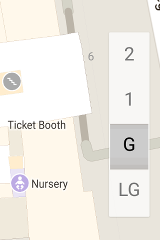
Map toolbar
- bottom right
- when user taps a marker
- UiSettings.setMapToolbarEnabled(boolean).
- lite mode map에서는 user's actions 와 별개로 persists toolbar
- access map view or Google Maps mobile app

Map gestures
・ Zoom gestures
- Double tap : increase the zoom level by 1 (zoom in)
- Two finger tap : decrease the zoom level by 1 (zoom out)
- Two finger pinch / stretch
- Sliding up : zoom out
- Sliding out : zoom in
- UiSettings.setZoomGesturesEnabled(boolean)
・ Scroll (pan) gestures
- UiSettings.setScrollGesturesEnabled(boolean)
・ Tilt gestures
- placing two fingers on the map, tilt angle 조정 가능
- UiSettings.setTiltGesturesEnabled(boolean).
・ Rotate gestures
- UiSettings.setRotateGesturesEnabled(boolean).
'Mobile > Google Maps' 카테고리의 다른 글
| 180910(월) - Google Maps (Camera and View) (0) | 2018.09.10 |
|---|---|
| 180910(월) - Google Maps (Events) (0) | 2018.09.10 |
| 180910(월) - Google Maps (Style Reference) (0) | 2018.09.10 |
| 180907(금) - Google Maps (Hiding Map Features with Styilng) (0) | 2018.09.07 |
| 180907(금) - Google Maps (Adding a Styled Map) (0) | 2018.09.07 |
댓글